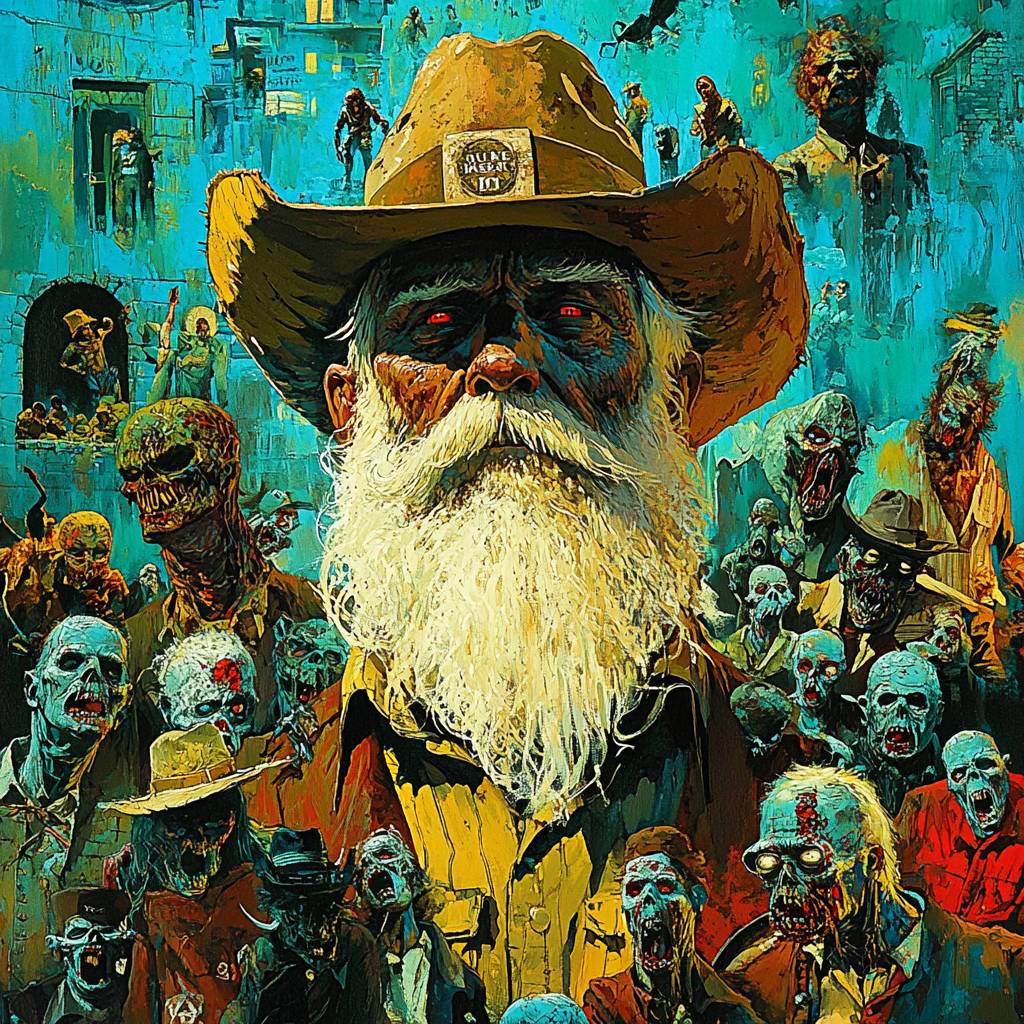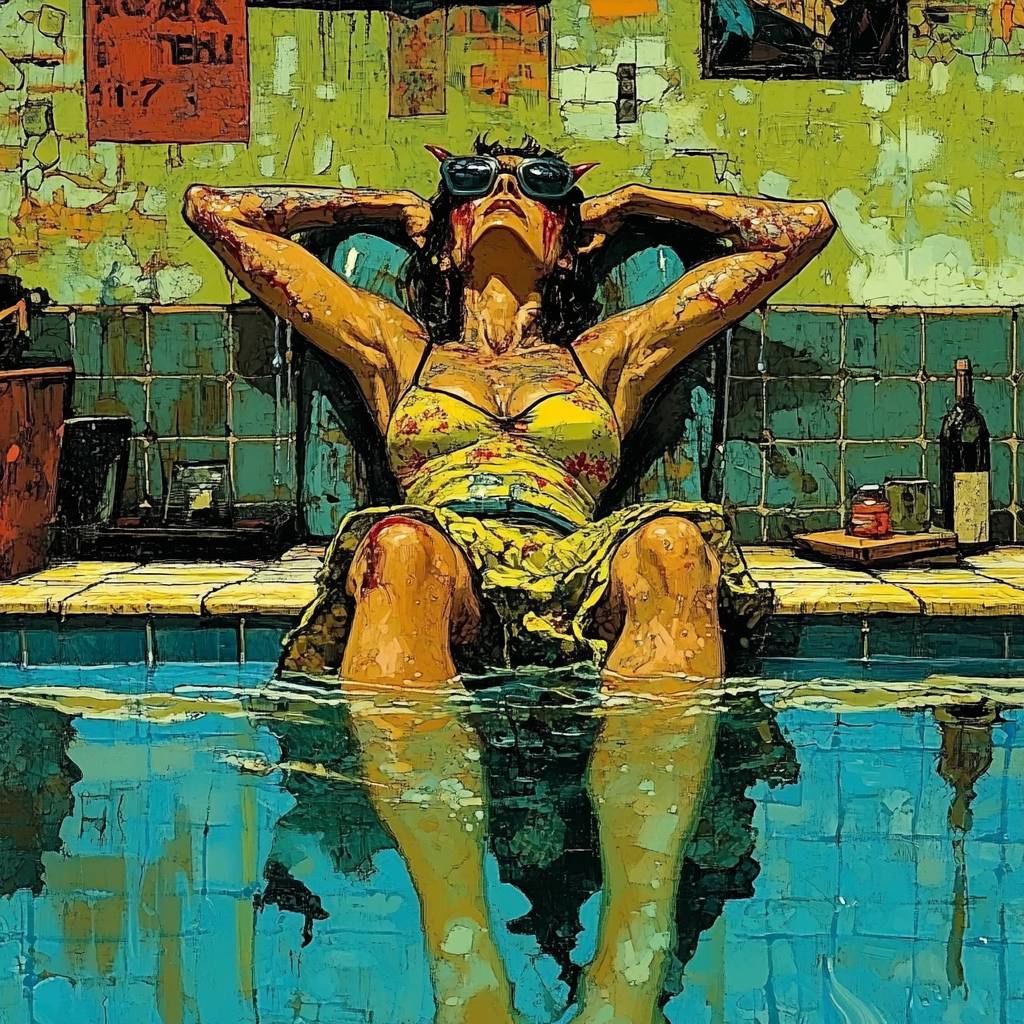Art Style Type
This SREF style blends elements of Neo-Expressionism, Cyberpunk, and Urban Art. The images feature intense emotional expression and exaggerated color contrasts typical of Neo-Expressionism; simultaneously exhibit the coexistence of futuristic and retro elements characteristic of Cyberpunk; while the rough brushstrokes and street art-like textures reflect the influence of Urban Art.
Style Characteristics
The most striking characteristic of these images is the rich, saturated color palette, especially the bold contrast between turquoise blue and orange-yellow tones. The brushstrokes are rough and expressive, resembling the texture of palette knife painting. The images have rich layering with a slightly worn, weathered texture that creates both a nostalgic and avant-garde feeling. The overall atmosphere is highly dramatic, as if telling stories from a post-apocalyptic world or parallel universe, full of emotional intensity and tension.
Style-Enhancing Prompt Keywords
- Impasto Technique: Enhances the textural layers of the image, making colors more richly dimensional and increasing the material quality and tactile feel of the work
- Urban Decay: Adding this element can enhance the narrative quality and apocalyptic feel of the image, creating a more complex emotional atmosphere
- Neon Lighting: Combined with the existing color contrasts, this can further strengthen the futuristic Cyberpunk feel, making the image more vibrant and striking
Recommended Application Scenarios
This style is particularly suitable for science fiction novel or game cover designs, concept art for dystopian themes, music album covers (especially electronic music or alternative rock), and advertising posters that aim to create strong visual impact. It adds a unique artistic quality to creative projects that need to express complex emotions and futuristic sensibilities.
 Library
Library